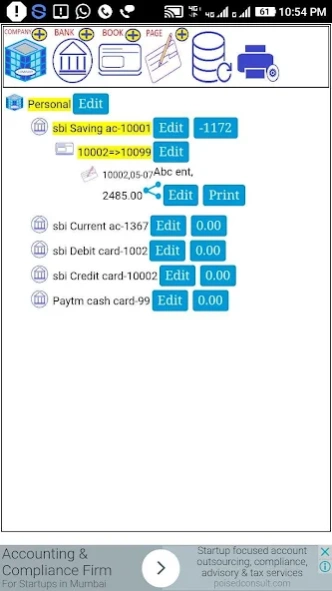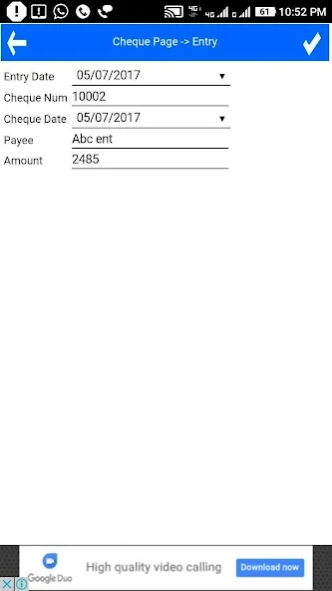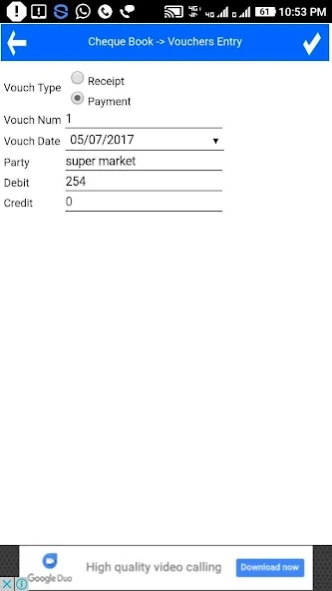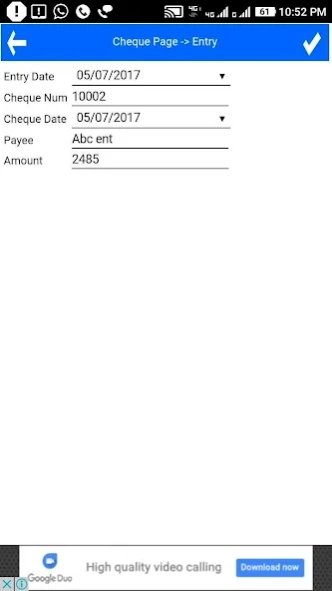Cheque Printing Software 1.5.9
Free Version
Publisher Description
Cheque Printing Software - Efficiently manage multiple company, bank balances, books,cheq issued & printing
*** For wireless printing to windows pc please download software from :
https://drive.google.com/file/d/1Q71oM9d7JWqzKqgLCgU8bHHeuc9u_JyJ/view?usp=sharing
Gone are the days of a phone revolving around voice communication. These days, a mobile device is a powerful personal computer, and with the right set of tools, it can be an invaluable productivity machine. How do you transform your Android device from interesting gadget to indispensable assistant? We have you covered. Here is one productivity app that can come in hand whenever you need cheque printing and bank balance maintaining.
What is Cheque Printing?
Cheque Printing is an Android productivity tool that lets you easily manage multiple company, bank accounts and multiple cheque books, print cheques , maintain bank balances for all personal/company saving accounts,current accounts, debit card, credit card, cash cards and much more. It is created by manitech and compatible with all Android devices. With neat design and UI, the app provides with error free cheque writing in both Indian and international currency formats.
cheques can be printed directly from android to cloud printer or nearby wifi printer or cheque can be saved as PDF. All bank balances can be maintained by vouchers entry.
Standout Features :
There are many helpful features integrated in the Cheque Printing app. For instance, it allows you to manage multiple companies, multiple bank accounts and multiple cheque books as well. Like we said, it supports both Indian and international numbering, any dollar and cents caption. With it, you can print your cheques via google cloud printer/network attached printer/third party printer app, you can print with date format selection, customize positions, spacing, separator, etc. You can also backup/restore to CSV file.
If you want to have this incredible app, you can download it for free from here.
Features :
* Manage multiple company
* Manage multiple bank accounts with balances tally.
* Manage multiple cheque books
* Supports both indian and international numbering.
* Add/Edit vouchers, cheque page entries.
* Supports any dollar and cents caption.
* Printing of cheque via google cloud printer / network attached printer /
third party printer app.
* Cheque print with date format selection.
* Cheque print with customized check selection of fields.
* Customization of cheque printing left and top position.
* Cheque Date Characters Spacing
* Cross Cheque A/c Payee
* Selection of Cheque Date Separator
* Bank entry report.
* Backup/Restore to CSV file.
About Cheque Printing Software
Cheque Printing Software is a free app for Android published in the Office Suites & Tools list of apps, part of Business.
The company that develops Cheque Printing Software is manitech. The latest version released by its developer is 1.5.9.
To install Cheque Printing Software on your Android device, just click the green Continue To App button above to start the installation process. The app is listed on our website since 2023-08-30 and was downloaded 4 times. We have already checked if the download link is safe, however for your own protection we recommend that you scan the downloaded app with your antivirus. Your antivirus may detect the Cheque Printing Software as malware as malware if the download link to com.mterp.printcheque is broken.
How to install Cheque Printing Software on your Android device:
- Click on the Continue To App button on our website. This will redirect you to Google Play.
- Once the Cheque Printing Software is shown in the Google Play listing of your Android device, you can start its download and installation. Tap on the Install button located below the search bar and to the right of the app icon.
- A pop-up window with the permissions required by Cheque Printing Software will be shown. Click on Accept to continue the process.
- Cheque Printing Software will be downloaded onto your device, displaying a progress. Once the download completes, the installation will start and you'll get a notification after the installation is finished.